My Pageviews
I am on Twitter
I am on Facebook
My Facebook Like
Join Free Training
Space for Rent
Coming soon...
Powered by Blogger.
Tuesday, May 13, 2014
How To Download Youtube Videos Using The VLC Media Player
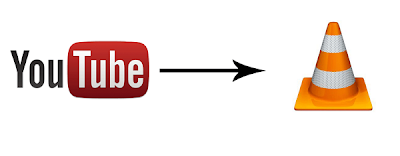
There is an Easy Method to Download Youtube Videos just by using VLC Media Player ....Just Check here
1) Just open the Youtube Website and play the video that you need to download
2) Copy the Address of the Video by going into the Address Bar
3) Open the VLC Media Player and Press CTRL+N ( Network stream )
4) Paste the Copied Video Url in the Stream Tab and Click on Play
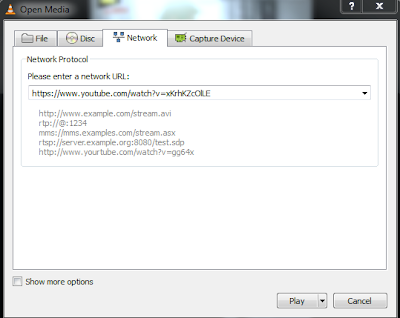
2) Copy the Address of the Video by going into the Address Bar
3) Open the VLC Media Player and Press CTRL+N ( Network stream )
4) Paste the Copied Video Url in the Stream Tab and Click on Play
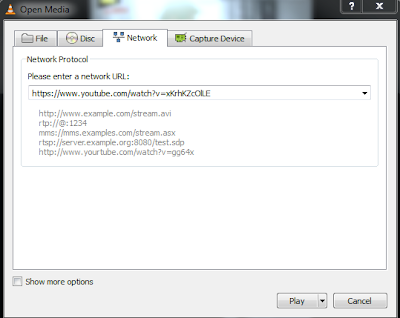
6) Just Copy the Video Location Address from Media Information
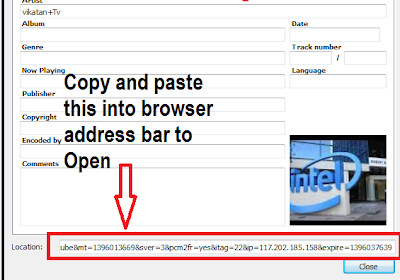
7) Paste this in Any Browser Address Bar, i prefer Google Chrome since it had good flash player
8) When the Video is Running, just Right Click on the Video and Click on " Save Video as "
8) When the Video is Running, just Right Click on the Video and Click on " Save Video as "
Created with Jaru Software v1.5

Facebook Like Page
Jaru Software
1 comment:
Subscribe to:
Post Comments
(Atom)

Leave your comment here....
ReplyDelete